Songwriting is a craft, and there are as many songwriting tools out there as there are ways to come up with a new song. Below is a list to get you started. This way you don’t have to waste time looking for the best apps; instead, you can spend that time on finding inspiration, organizing your ideas, and actually, you know, writing songs.
Videos by American Songwriter
1. Voice memos
Yep, this is a reminder that keeping it simple is often better than overcomplicating your life. When you become a songwriter, you become a collector of ideas. Whether you’re sitting down in your favorite location to work on songwriting, or inspiration strikes while you’re grocery shopping, you must have an immediate way to hold on to those ideas for lyrics, melodies, rhythms, and chord progressions. It’s crucial you find a way to record and organize ideas for songs so you can pull from them whenever you’re ready to start a new song, or are trying to finish one.
Using your smartphone to keep everything logged is an excellent choice. If you have an Apple device, use the Voice Memo app to record, name, edit, and organize your audio files into folders. Sync everything to the iCloud and you’ll never lose a song idea again. Most other smartphones will also have an audio app, too. For example, here are instructions for Samsung’s voice recorder app.
Screenshot of Apple’s Voice Memo app
If you’re an old soul or are trying to minimize the amount of time you spend staring at a screen, you can purchase a stand-alone device to record audio, as well (for example, the Zoom H1n-VP or the Tascam DR-05X).
2. Notes / Google Docs / Notebook
Just like finding a way to keep track of the music you write, it’s a good idea to keep your lyrics in one place.
Some folks have a dedicated notebook-notebook, and the feeling of actually putting pen to paper can be very satisfying. But if you’re worried you might lose a notebook, or you’re not looking forward to carrying one around, the Notes app for Apple devices is another simple way to write, edit, save, and organize your lyrics in folders.
If you’re co-writing lyrics with other songwriters, Google Docs or DropboxPaper are great ways to access a document simultaneously from different computers so you can edit lyrics together at the same time. When you keep a digital archive of lyrics you’re working on, it’s also easy to share them and save them in a cloud like iCloud.
[RELATED: 4 Songwriting Tips from Taylor Swift]
3. Hooktheory
Hooktheory is a unique website with a three-in-one approach. It’s a database of songs, a helper tool to create chord progressions, and an educational website.
Choose a root note and one of three scales at the top of the page, and the website starts generating content. For example, if you choose E minor, Hooktheory will then display the chords most likely to be present in a song in E minor. The website will also pull up popular songs that were written in E minor and you can listen to the songs’ progressions. A graphic will display every chord name and which chord tones were used.
The website also provides cheat sheets. Let’s say you want to write a song in A minor but you don’t know which chords are in this particular key. Pull up Hooktheory’s Key Cheat Sheets and the website will not only provide you with chords that fit together, but also with common chord progressions. Every progression is accompanied with a MIDI file you can download and pull into any music production software.
With this wealth of information, it becomes very easy to start writing a song. Once you have a starting point, it’s time to make it your own and add your unique creative spin.
Screenshot of hooktheory.com
4. Demo
The Demo app is a one-stop shop. You can use it to find a chord progression, to write and edit lyrics alongside said chord progression, and to find the best structure for a song.
It has a few unique functions that are especially useful for people who work on multiple songs at the same time, or who don’t finish writing a song in one session. For example, once you decide on the harmony for a song part, you can loop the audio and write, edit, and save lyrics alongside the music.
If you have a couple parts, but aren’t sure which should be the verse or the chorus, the app allows you to change the order of song parts and play it back, so that you can let your ear decide what fits best. You can also loop a chord progression, and when you come up with a good melody, you can record it and save it all together. Export options include a mixed audio file, MIDI files of the chord progression, and a chord sheet.
All these possibilities come at a price, though. After a short trial period, a subscription to the app costs $5.99 per month or $39.99 per year, or it can be purchased for a one-time fee of $99.
Screenshot of the Demo app
5. Pat Pattison’s online content
Pat Pattison is a professor at the Berklee College of Music in Boston. He teaches lyric writing and poetry, and has written several books about the topic. He has made many resources for songwriters available for free online.
You can take his most popular course, “Songwriting: Writing the Lyrics,” for free through the online platform Coursera. On his personal website, you can read his most valuable tips for writing lyrics.
In addition, he runs a website called objectwriting.com. Object writing is an exercise that helps work out the creative muscles you need to write lyrics. Inspired by one word, you take out a blank page, set the timer to 10 minutes, and start writing whatever comes to mind. The goal is to engage all your senses and to get your imagination sparked by one work. The website generates a new word each day, and includes a timer.
Photo by Jason Kempin/Getty Images for Americana Music Association




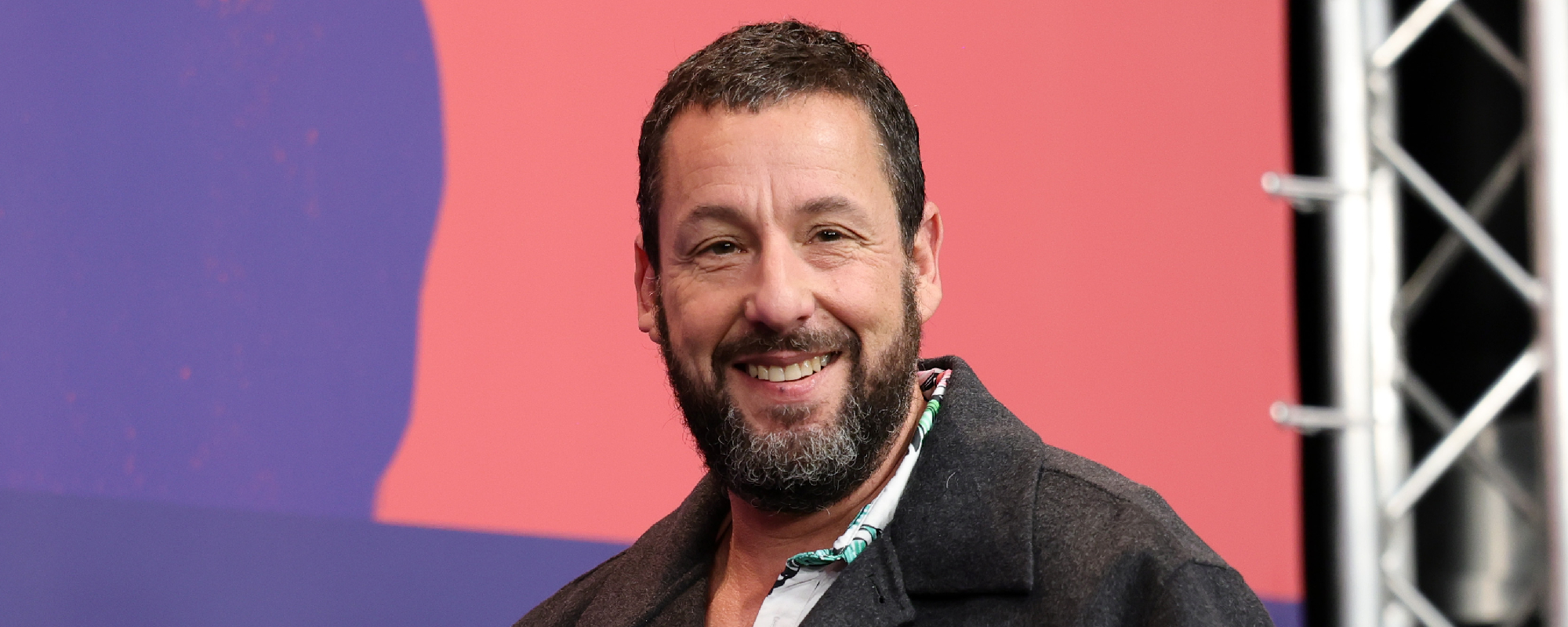

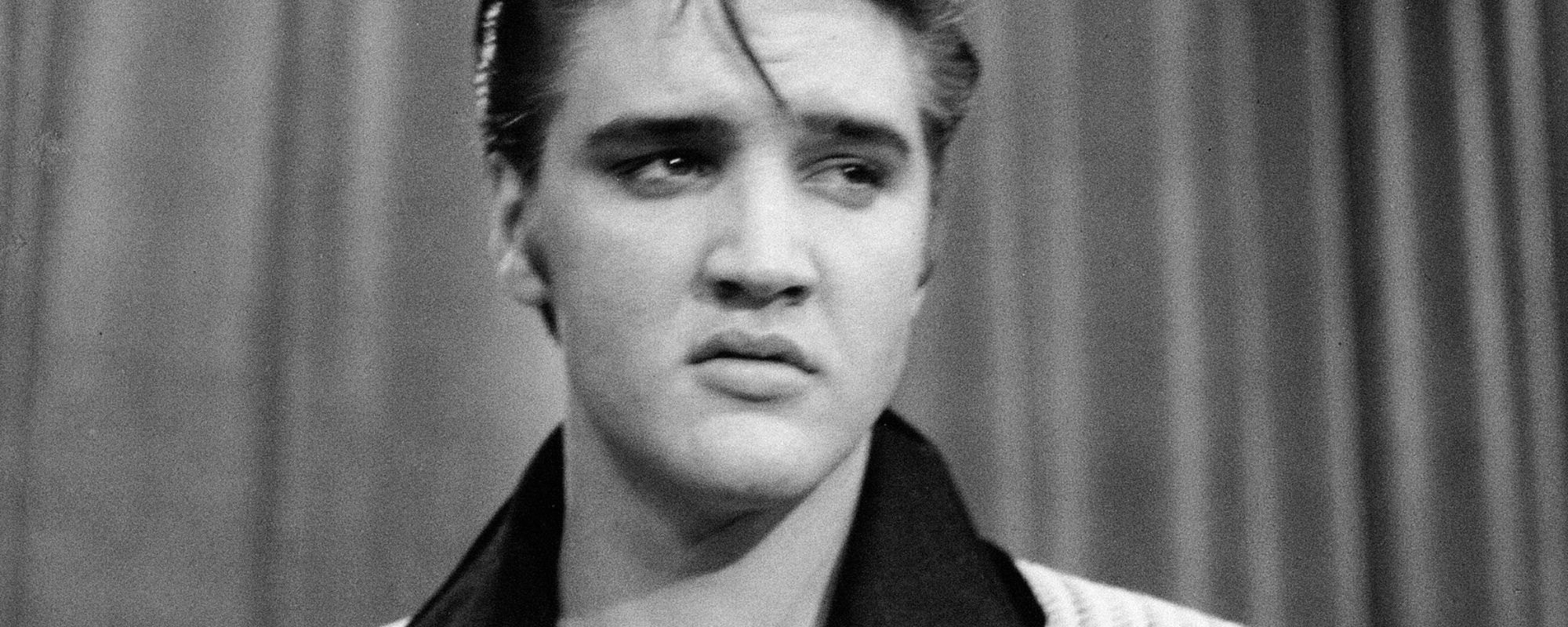





Leave a Reply
Only members can comment. Become a member. Already a member? Log in.