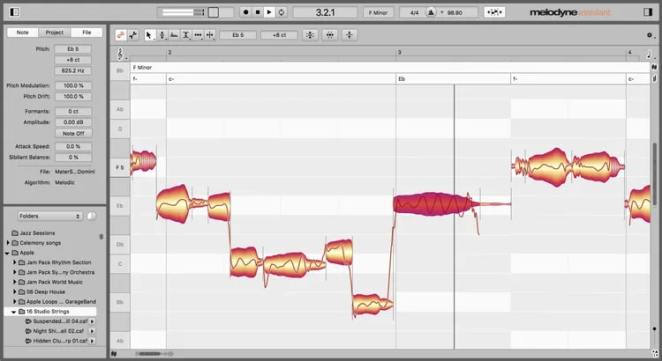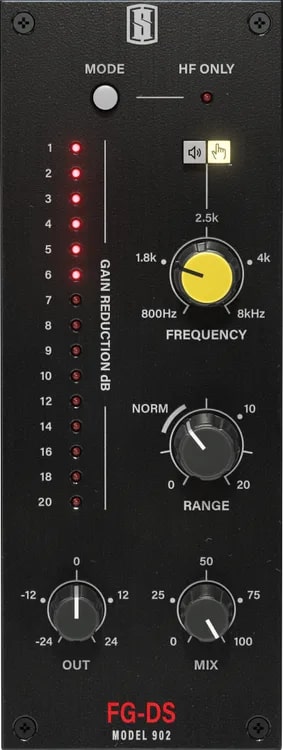When you buy through our links, we may earn an affiliate commission.
Are your vocals missing that extra professional touch that will make them stand out in the mix?
A high-quality vocal plugin will let you achieve that modern studio sound in no time while also improving the overall quality of your projects and mixes.
In this article we have picked out the best vocal plugins on the market today — from pitch correction to reverb, you'll be sure to find the missing link in your mixing chain. We also threw in a quick buyer's guide so you know what to look for when shopping for vocal plugins.
Our #1 contender is, of course, Antares Auto-Tune Hybrid — a must-have when it comes to pitch adjustment in modern music production.
The best vocal plugins will elevate your whole project to a whole new level without leaving the comfort of your own home. Let's find the perfect one for you!
Quick Summary of the Best Vocal Plugins
- Antares Auto-Tune Hybrid (Best Overall)
- Celemony Melodyne 5 Assistant (Best for Vocal Correction)
- Slate Digital FG-DS 902 (Best for De-Essing)
- Polyverse Manipulator (Best for Experimenting)
- Harmony Engine Evo (Best for Harmonizing)
- Polyverse COMET (Best for Reverb)
Best Vocal Plugins
Best Overall
SPECS
- Type of FX: Pitch correction
- Platform: Windows and Mac
- Supported formats: AAX
When it comes to vocal plugins, nothing can beat Antares Auto-Tune. This legendary pitch correction tool is a must-have in any modern studio, no matter which styles you're used to producing or how much experience you have in your pocket.
Antares Auto-Tune Hybrid takes the classic plugin to a whole new level by integrating Auto-Key into the mix. Just throw in an instance of Auto-Tune Hybrid onto your vocal track and let Antares do its magic — it will automatically detect the key and scale and give you a basic pitch correction.
And that's not to mention the MIDI control capabilities, Classic Sound mode, and time correction features. Antares Auto-Tune Hybrid is optimized for Pro Tools thanks to its exclusive AAX format, but if you're not a Pro Tools user yourself, you may want to opt for the Antares Auto-Tune Pro X instead!
Best for Vocal Correction
SPECS
- Type of FX: Pitch and time correction
- Platform: Windows, Linux, and Mac
- Supported formats: AAX, VST3, AU, and ARA
There may only be one plugin that can rival Auto-Tune: Celemony Melodyne. While both plugins promote themselves as pitch editing tools, the two offer vastly different experiences and workflows.
Celemony Melodyne 5 Assistant is an in-depth, hands-on pitch and time adjustment plugin that allows you to carefully modify pretty much any aspect of a determined line or syllable. Unlike Auto-Tune, Melodyne offers a detailed pitch analysis for each segment of your vocal track and controls for transients, formants, volume, pitch, and sibilants.
Celemony Melodyne 5 Assistant aims to give you everything from natural-sounding pitch adjustments to experimental vocal parts. Furthermore, its unique visual interface is almost like a DAW of its own — so make sure you watch a few tutorials to avoid getting overwhelmed!
Best for De-Essing
SPECS
- Type of FX: De-esser
- Platform: Windows, Linux, and Mac
- Supported formats: AAX, VST2, VST3, and AU
The Slate Digital FG-DS 902 manages to combine the analog and digital worlds together to create the perfect vocal sculpting and de-essing tool. Forget about those troublesome frequencies and sibilants getting in the way of your mix — just slap an FG-DS 902 at the start of your vocal mix chain and let Slate do its job.
Equipped with a streamlined, intuitive user interface, the Slate Digital FG-DS 902 offers a transparent workflow that's ideal for both professional and amateur producers. The exclusive "listen mode" even allows you to check out the signal you're taking out so you can make sure you aren't removing anything important.
Other important features in the Slate Digital FG-DS 902 are the mix controls, graphical VU meter, and output gain knob. And the best part of it all? The FG-DS 902 is a budget pick considering the sheer quality of the effect itself.
Best for Experimenting
SPECS
- Type of FX: Timbre manipulation
- Platform: Windows, Linux, and Mac
- Supported formats: VST, AU, and AAX
Sometimes, sweetening your vocal recording just isn't enough to give your project that extra touch. Luckily, the Polyverse Manipulator offers just that — through extensive pitch manipulation algorithms, this plugin is an absolute monster when it comes to experimental vocal processing.
Forget about subtle enhancements: the Polyverse Manipulator is here to completely change how you think of vocals as instruments. From robotic voices to other-worldly soundscapes, this amazing plugin allows you to take full control over your vocal tracks' timbres.
The Polyverse Manipulator offers five main controls: pitch, formant, harmonics, alternating frequency modulation, and grains. You can automate each of these through MIDI or through the integrated ADSR envelope and sequencer. And did we mention you can link several different parameters together through the meta knob?
Best for Harmonizing
SPECS
- Type of FX: Harmonizer
- Platform: Windows, Linux, and Mac
- Formats supported: AAX, VST3, and AU
There are times when you'll find yourself recording an artist who isn't trained to sing harmonies — and that's where the Harmony Engine Evo comes in. This plugin is a powerhouse among harmonizing tools, featuring four independent voices that can each contain up to eight singers. That's a full 32-voice choir integrated into your DAW!
Each voice comes equipped with individual delay, throat tract, pitch variation, vibrato, and interval controls. This allows you to get realistic vocal performances out of any source material — as long as you're willing to tweak for a bit with each of the plugin's knobs.
When it comes to music theory, the Harmony Engine Evo allows you to dial in any chord you may need, complete with inversions, spread, and individual note controls. You can even save each chord into a preset for later access.
Best for Reverb
SPECS
- Type of FX: Reverb
- Platform: Windows, Linux, and Mac
- Formats supported: VST2, VST3, AU, and AAX
There's no beating around the bush when it comes to giving your vocals that extra finishing touch: you need a good reverb plugin. And that's where the Polyverse COMET really shines — through a unique algorithm, this sleek-looking plugin wants to give you full control over lush, intimate atmospheres.
Unlike many other reverb tools, the Polyverse COMET is a plugin specifically designed to always stay on top of the mix. You can forget about tails getting drowned by other instruments in your mix — whether you're using it on low- or high-volume signals, the Polyverse COMET will always find its way through.
The plugin comes equipped with three basic controls: size, decay, and dry/wet. However, on both sides you'll find other faders that allow you to manipulate damping, color, diffusion, pre-delay, detune, and glide. You just can't go wrong with this one!
Best Vocal Plugins Buyer's Guide
Navigating the world of vocal plugins can be challenging if you're a beginner producer. From pitch correction to reverb and delays, getting your hands on every necessary tool is an essential part of any modern studio. A vocal mix chain can carry more than a dozen different effects!
Here we've compiled a basic vocal plugins buyer's guide so you can get an idea of where you need to start out:
Type of Effect
The first thing you need to establish before going shopping is which type of plugin you need in your vocal chain. Vocal plugins can be divided into the following basic categories: pitch and time adjustment, EQ, dynamics, distortion, reverb, and delay.
Take a look at your current plugin library and try to find what's missing from these basic categories. Usually, DAWs will include a basic EQ, dynamic processor, delay, and reverb, so you might want to opt for pitch and time correction plugins if you're a beginner.
If you already own a plugin for each of these categories, you may want to instead try to discover which ones need an upgrade! New reverbs and delays, for example, always come in handy.
Analog Emulations
As with most digital plugins, vocal processing often tries to emulate the sound of analog tubes to give your sound a more vintage vibe. A great example of this is the Slate Digital FG-DS 902, which tries to imitate the legendary DBX 902 analog de-esser.
Contrary to popular belief, analog doesn't necessarily mean better. However, it can be a nice touch in certain types of plugins such as vocal compression, EQs, and reverbs. A good emulation will not only behave like the real thing but also add a bit of color to your tracks!
Some modern producers may find this added color to add too many unwanted frequencies, so the decision is up to you. You'll probably find that while analog was king back in the day, modern standards are much more flexible when it comes to digital plugins!
Plugin Format
Last but not least, you should always consider supported formats when shopping for the best vocal plugins. The most common one is, by far, VST — a format supported by pretty much any DAW in Windows, Mac, and most versions of Linux.
However, if you're a Pro Tools user, you may find that it's pretty much the only DAW that can't read and use VSTs. Instead, Pro Tools uses its own exclusive format: AAX. Luckily, most vocal processing plugins offer an AAX version along with VST!
The third most common format is AU — an exclusive format that can only be used on Mac. You can think of AUs as similar to VSTs, with the extra detail that they can't be used on Windows. The biggest advantage of AU plugins over VST is that they run at a lower latency.
Frequently Asked Questions (FAQs)
What is the best order of plugins for vocals?
There isn't a set answer that will work in any case — as with most things related to music production, experimentation is key! Sometimes, placing your EQ after your reverb may be the best choice, and other times you may want to opt for de-essing before any other plugins.
However, there's a specific order that most producers use as a template: compression (and other dynamics), EQ, de-esser, pitch correction, distortion, delay, and reverb. If you're new to music production, give this order a go and see if it fits your needs!
Should you add reverb to vocals?
Modern music-making standards call for reverb on pretty much any vocal track. Whether it be an intimate, short-tailed ambiance or an experimental, spacey atmosphere, reverb helps blend your vocals into the mix.
Still, nothing is set in stone when it comes to mixing vocals. Some projects may require you to leave your vocals completely dry — although this is somewhat rare in most modern styles.
How do you get crystal-clear vocals?
The key to getting crystal-clear vocals is to record them through a high-quality microphone that's not too heavy on the low end. Always remember that good recordings can be manipulated to pretty much any extent, while low-quality takes will only get you so far.
Once you have a decent recording, you may want to spend quite a bit of time going over dynamics and EQ. These two stages are the ones that give your recording that crispy clear sound! Then, top it all off with a subtle distortion and a bit of reverb and you'll be good to go.
Verdict
A good vocal plugin is an essential part of any mixer's toolkit, allowing you to enhance and modify your vocal recordings to any extent you can imagine. To find the right one for you, we recommend trying to define which type of FX is missing from your vocal mixing chain. In most cases, this will boil down to pitch and time correction plugins, as most DAWs already feature most other FXs.
Then, try to define whether or not you want your new plugin to imitate the sound of vintage equipment. Some FX, such as the Slate Digital FG-DS 902, try to emulate the vibe of old analog equipment — although some music producers may opt for more digital sounds instead. And, of course, you should always keep an eye out for the different formats of each plugin!
If you don't want to spend much time on the topic, we recommend you get our number one pick: the legendary Antares Auto-Tune Hybrid. If you're looking for a more hands-on approach to pitch manipulation, you may want to take a look at the Celemony Melodyne 5 Assistant instead.