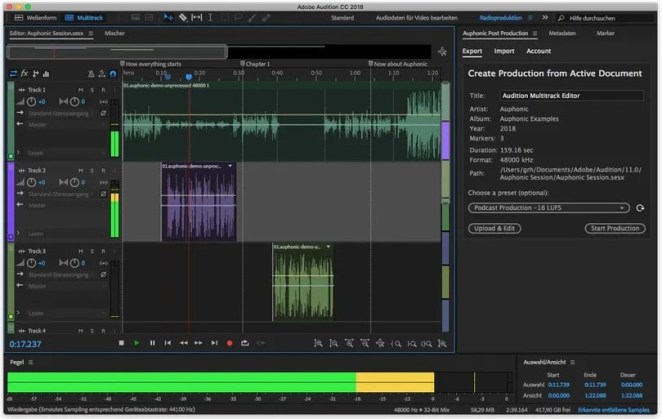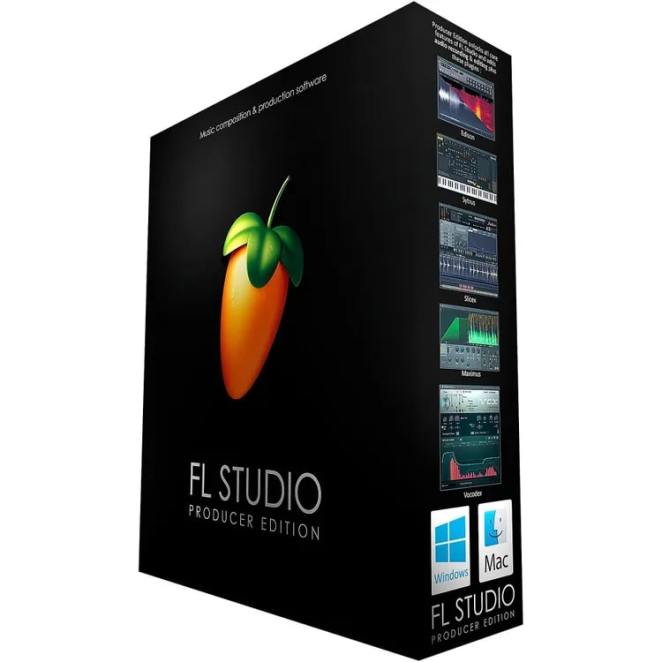When you buy through our links, we may earn an affiliate commission.
Even with the best podcast idea, you could find yourself sitting at zero listeners simply because your episodes are poorly edited or the audio is low-quality. That's why you need top-notch software to ensure your podcast meets professional quality standards.
If you’re jumping on the bandwagon with a great theme and excellent guests in mind, you mustn’t sell your podcast short by investing in the wrong kind of software. The best podcasting software can elevate your audio significantly.
The best podcast recording software you can use, in our opinion, is Adobe Audition. However, there are a few other runner-ups that are great on a budget, for specific operating systems, and for beginners. We’ll dive into all of that in our in-depth guide to the best podcast recording software for 2024.
We've even included a handy buyer's guide and FAQ section to ensure you're not missing any crucial information.
Let’s get cracking!
Quick Summary of the Best Podcasting Software
- Adobe Audition (Best Overall Podcasting Software)
- Acoustica Mixcraft 10 Recording Studio (Best Podcasting Software for Beginners)
- FL Studio Producer Edition (Best Podcasting Software for Mac Users)
- Acon Acoustica 7 Premium DAW (Best Podcasting Software for Windows Users)
- Acon Acoustica Standard DAW (Best Budget Podcasting Software)
Best Podcasting Software
Best Overall
SPECS
- Integration: Adobe Creative Cloud, Premiere Pro, Uptempo, Cleanvocie, and More
- Spectral Frequency Display: Visual Frequency Identification, Audio Enhancement
- Advanced Audio Analysis Tools: Phase, Frequency, Amplitude, and More
The more you use Adobe Audition, the more features you’ll discover. It can perfect any audio your podcast might throw at it, from multi-cast and completely soundscaped audio dramas to simple single-voice shows.
The platform's multitracking and clip-and-track effects are noteworthy. Recording on multiple tracks with multiple microphones can give podcast editors a lot more control over the editing process.
With Audition, you can set specific gain levels that are right for each voice, and then edit each voice’s EQ independently. When it comes to clip-and-track effects, Audition gives editors the option to tack on effects to whole tracks or just segmented clips. These effects can include virtually anything, such as reverb, compression, etc.
For podcasters with dynamic mics, Adobe Audition is great for getting rid of that telltale hiss. The platform's Adaptive Noise Reduction process goes beyond old-school clip-based noise reduction and runs it as a track effect. The result is extremely impressive, especially when compared to similar noise reduction tools.
Even though it's our top pick, Adobe Audition ain't cheap. After a free trial, it’ll cost you $22.99 per month to use the platform.
Best for Beginners
SPECS
- Integrated Shop: Toolbox Suite, Loops, Effects, Instruments
- Beginner Resources: Videos, User Manuals, Guides
- Additional Features: Video Editing, Curved Automation, Vocoder Tracks, Live Performance Panel, and More
When you’re just starting out in the world of podcasting, you can’t go wrong with this little action-packed recording studio. It’s been around since 2004, and the platform has only gotten better with age.
Acoustica Mixcraft 10 Recording Studio has an ultra-intuitive interface that makes navigating the software as simple as possible. Even if you don’t have much audio editing experience, getting the hang of this DAW is fairly simple, and the company boasts a wealth of educational content to help you get started. Plus, the added video-editing capabilities can also be quite handy for podcasters who want to film their episodes for YouTube.
If you're looking for a great beginner podcasting tool, this software is a great choice because of how accessible and easy it is to use.
Best for Mac Users
SPECS
- Format: VST2, VST3, AU, Standalone
- Mixing Abilities: Audio Leveling, Panning, Effects, and More
- Plugins: Formula Controller, Peak Controller, EQ, Filtering, Multi FX, Visualization, and More
While a couple of other well-known applications created by Apple are great for audio editing, FL Studio is underrated and works beautifully with MacOS. Even if FL Studio is known for being a top-notch DAW for creating electronic music, it can also be perfect for more experienced podcasters who are using Mac products.
To start, the user experience for Mac users is impeccable and offers a customizable environment for podcasters to perfect their workflows. The software’s audio recording and editing capabilities are perfect for creating pro-sounding podcast episodes, complete with noise reduction tools and equalization. You also get multi-track recording capabilities that are great for interviews or podcasts that feature multiple hosts or guests.
If you have a Mac and plan on launching a podcast that features multiple hosts, interviews, panel discussions, music performances, etc., FL Studio is worth looking into. Just keep in mind that the learning curve can be a bit tough for beginners.
Best for Windows Users
SPECS
- High-Res Audio Support: Edits Up to 32-bit/384 kHz Resolution
- In-Depth Audio Restoration: DeClicker, DeCrackler, DeNoiser, and More
- Customizable: WorkFlow Editing and More
The Acon Acoustica 7 Premium DAW runs smooth as butter on Windows, as fans would expect from Acon Digital. It’s a great digital audio workstation for making music as well as editing podcasts. The features feel professional, but the learning curve isn’t off-putting.
With this platform, you’ll get all the bells and whistles of a top-notch DAW: advanced audio editing tools, reliable noise reduction and audio restoration, VST plugin support, and tons of additional features.
What really sets the Acon Acoustica 7 apart is its customizability. You can create your own bespoke interface that aligns with your podcasting needs and specific workflows. If you want to get into the nitty-gritty of spoken-word audio production, this is the DAW for you!
Best Budget
SPECS
- Supported Formats: WAV, MP3, AIFF, and More
- Real-Time Preview: Preview Edits, Effects, and More
- CD Burning: Offers Tools for Physical Distribution and Archiving
Some of the entries on our list of the best podcast recording software are technically less expensive, so it might seem odd to have a more expensive paid tool as the best budget option. However, with low-cost tools comes a lack of serious premium features designed for aspiring audio engineers or pro podcasters. The Acon Acoustica Standard DAW is the best bang for your buck if you want a premium DAW for podcasting but don’t want to settle for DAWs that are designed for beginners.
Some of those pro-level features include CD burning support, plugin support, customizable workspaces and workflows, a large effects library, multitrack editing, audio restoration and noise reduction, and much more. The premium upgraded version of this DAW adds a mastering suite that includes multiband dynamics, limit and dither, dialogue extraction, and more features that reduce noise and improve vocal clarity.
Acon Digital makes great DAWs for a fraction of what you would pay long-term for platforms like Adobe Audition, without the need to worry about monthly payments.
Best Podcasting Software Buyer's Guide
When shopping for the right podcasting software, you’ll need to focus on how easy the software is to learn, its audio quality, what editing features it has, how much it will cost (in the long run, since most audio editing software nowadays is software-as-a-service), its distribution and hosting capabilities, how well it can integrate with other tools, and fancy additional features.
Ease of Use
The ease of use of your chosen podcasting software can significantly impact your productivity and the overall quality of your podcast. A platform that boasts an intuitive user interface, straightforward navigation, and accessible tools can be a game-changer, especially for those at the beginning of their podcasting journey.
Your podcast recording software should facilitate a smooth workflow, enabling you to focus on the creative aspects of podcasting rather than getting bogged down by complicated processes.
An intuitive dashboard, along with clear, easily navigable menus and settings, ensures that you spend less time learning the software and more time creating content. Adobe Audition falls a little flat in this regard, while Acoustica Mixcraft 10 Recording Studio is very intuitive and has a small learning curve.
Audio Quality and Editing Features
The essence of a compelling podcast lies in its audio quality and the editing prowess that shapes it. High-quality audio captures the listener's attention and conveys professionalism, making it crucial to choose software that offers superior audio quality and robust editing capabilities.
The software should provide essential features like noise reduction, equalization, and sound effects to enhance the clarity and richness of your audio.
Advanced editing tools are indispensable in sculpting your podcast's sound. These include multitrack editing, which allows you to layer sounds and music effectively, and dynamic range compression, which ensures consistency in audio levels.
Your podcast recording software should enable you to manipulate your audio precisely, making every word, pause, and sound effect count in your storytelling.
Pricing and Subscription Model
It sucks, but podcasting software (and audio software in general) can be really expensive, which can make novice podcasters and audio engineers shy away. Luckily, there are many options at different price points, especially from our top five picks in this article.
The market offers a spectrum of options, from free versions with basic functionalities to premium subscriptions with advanced features. Your choice should align with your podcasting needs and budget. Free software can serve as an excellent starting point for beginners, but it often comes with limitations in features and support.
On the other hand, paid versions generally offer more comprehensive tools and better customer support, making them a worthwhile investment for serious podcasters. It's essential to weigh the benefits of a subscription model against a one-time purchase.
While subscriptions may provide ongoing updates and support, a one-time purchase can be more cost-effective in the long run, especially if the software meets all your requirements.
Distribution and Hosting Capabilities
Not every great podcasting platform will have distribution and hosting capabilities, but it’s certainly convenient when they do! The convenience of having integrated hosting services simplifies the podcasting process, allowing creators to focus on content rather than the technicalities of online storage and bandwidth management.
This integration also offers a streamlined pathway for distributing podcasts across popular platforms like Apple Podcasts, Spotify, and Google Podcasts, ensuring a wider reach and accessibility for your audience.
Also, the aspect of RSS feed creation and management plays a pivotal role in podcast distribution. Efficient podcasting software that assists in creating and managing RSS feeds becomes a vital tool for ensuring your content consistently reaches your listeners and remains up to date across all platforms.
This feature removes the complexities of manually updating each episode, making your podcasting journey smoother and more efficient.
Integration with Other Tools
Integration is important, especially if you have additional tools in your podcasting arsenal that you’d like to use seamlessly with your chosen podcasting software.
Integration with social media platforms, for instance, can facilitate easy sharing of your podcast, increasing its visibility and audience engagement. For those who venture into video podcasting, compatibility with video editing software allows for a seamless transition between audio and visual content.
Just as well, integration with cloud storage services ensures that your audio files are securely backed up and accessible from anywhere, providing peace of mind and flexibility.
Choosing software that offers robust integration capabilities can save you time and effort, allowing you to focus more on creating and less on managing various platforms.
Additional Features
When it comes to finding the best possible podcasting software for your needs, it’s the additional features that often set apart a good podcasting tool from a great one. These extra features, like transcription services, analytics for tracking listener engagement, and advertising and monetization tools, can significantly enhance the podcasting experience.
Transcription services, for instance, are more than a mere convenience. They open up your content to a wider audience, including those who are hearing-impaired or prefer reading to listening. This inclusivity not only broadens your reach but also enhances the accessibility and SEO of your podcast.
Analytics are also vital. These features offer insights into listener behaviors and preferences. Understanding which episodes resonate with your audience, what keeps them engaged, and where they tune in from is invaluable for tailoring your content and strategy.
Just as well, advertising and monetization tools are pivotal for transforming a podcast from a passion project into a profitable venture. These tools enable you to monetize your content effectively, whether through sponsorships, advertisements, or listener contributions.
Look for those extra bells and whistles!
Frequently Asked Questions (FAQs)
How can someone find the best podcast recording software for beginners?
For beginners in the podcasting domain, the primary concern is often the ease of navigation and simplicity of the software. Ideal software for beginners should possess an intuitive user interface, facilitating a smooth learning curve. It should offer basic recording and editing features, such as simple cut, copy, paste, and track arrangement functionalities.
Additionally, a tutorial or guide within the software can be immensely beneficial for first-time users, providing step-by-step assistance. Software like Acoustica Mixcraft 10 Recording Studio and FL Studio often fits this criterion, offering a balance of simplicity and essential features.
Is there high-quality, free podcasting software out there?
When it comes to podcasting tools for brand-spanking new podcasters, the availability of free recording software that does not compromise on quality is important. The good news is that there are indeed free options available that offer commendable features. Recording software like Acoustica Mixcraft 10 Recording Studio stands out, providing robust editing tools and multi-track recording at a fairly low cost.
However, it is important to note that while free software can be highly effective, it may lack some of the advanced features present in paid versions. Therefore, while free recording software can be a great starting point, investing in paid software might be worthwhile as your podcast grows.
Can I record my podcast remotely with podcasting software?
In today's digitally connected world, the ability to record high-quality audio remotely is a necessity. Podcasters often seek software that can efficiently handle recordings from various locations while maintaining audio integrity.
Look for recording software that offers integrated remote recording features or is compatible with external services like Zencastr or SquadCast. These integrations can significantly enhance the quality of remote interviews, making them almost indistinguishable from in-studio recordings.
Is multi-track recording capability important for podcasting software?
Yes. For podcasts involving multiple speakers, such as interviews or panel discussions, the ability to record multiple tracks simultaneously is essential. This functionality allows each speaker’s audio to be recorded independently, affording greater control during the editing process.
Software like Adobe Audition is renowned for its multi-track capabilities, allowing seamless recording of several inputs at once. It's crucial to ensure that your chosen recording software not only supports multi-track recording but also provides an easy way to manage and edit these tracks post-recording.
Conclusion
When shopping for the best podcast recording software in 2024, it's crucial to consider ease of use, sound quality, editing features, cost, and additional functionalities. Adobe Audition stands out as the top pick for its advanced editing abilities, multitrack recording, and noise-reduction features, making it perfect for both beginners and pros.
However, alternatives like Acoustica Mixcraft 10 Recording Studio for beginners, FL Studio Producer Edition for Mac users, Acon Acoustica 7 Premium DAW for Windows users, and Acon Acoustica Standard DAW for those on a budget, also offer excellent capabilities.
Remember, the right recording software can elevate your podcast from good to great, so consider these options carefully based on your specific needs, budget, and technical expertise. Adobe Audition, with its comprehensive suite of tools and high-quality output, remains our top recommendation for creating professional-level podcasts.
Happy New Year and good luck on your podcasting journey!