When you buy through our links, we may earn an affiliate commission.
Digital audio workstations are changing how musicians and producers make music. DAWs have unique sounds and a library of instruments for recording music. Picking out a DAW can be a bit tricky if you're a beginner. And if you're an experienced producer, you may be interested in finding a new one.
We picked out some great options for Mac, Windows, and iPad users. We even dug deep into a few DAWs that some of your favorite artists reportedly use. So, stay tuned to see which DAW is best for your music production process.
Quick Summary of the Best DAWs for Beginners
- Ableton Live 11 Standard, Education (Best Overall DAW for Beginners)
- Image Line FL Studio Fruity Edition (Best Windows DAW for Beginners)
- GarageBand (Best Mac DAW for Beginners)
- Acoustica Mixcraft 9 Pro Studio (More Best DAWs for Beginners)
- Pro Tools Artist (More Best DAWs for Beginners)
- Steinberg Cubase Elements 12 (More Best DAWs for Beginners)
- FL Studio Mobile (Best DAWs for iPads)
- BandLab – Music Making Studio 12+ (Best DAWs for iPads)
Best DAWs for Beginners
1. Best Overall DAW for Beginners – Ableton Live 11 Standard, Education

The Scoop:
Ableton is known for being one of the most simple DAWs for beginners. Ableton Live 11 is the latest version and is amped up with new features, sounds, and instruments. The software allows you to create, produce, record, and perform music.
Key Features:
So, what's all included? Download this DAW for 10 GB of sounds, 6 software instruments, and 49 audio effects. Users record, arrange, edit, mix, and master their music with ease for studio and live gigs. The Tempo Following feature allows you to adjust the project tempo in real time.
2. Best Windows DAW for Beginners – Image Line FL Studio Fruity Edition
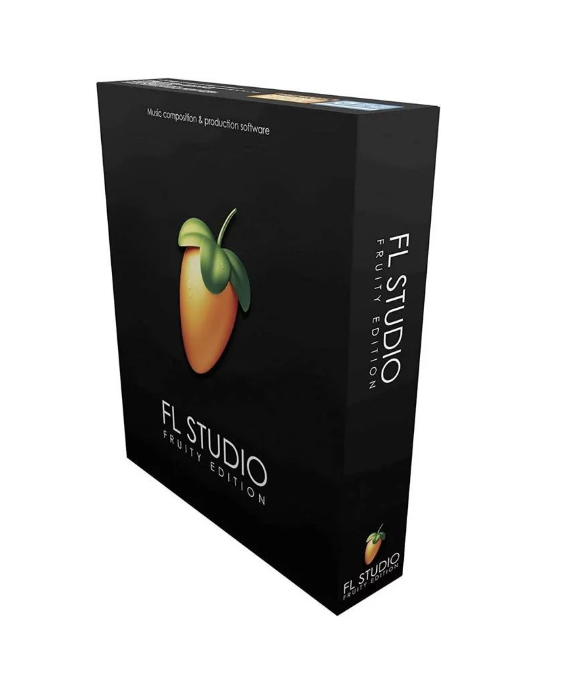
The Scoop:
FL Studio is our runner-up for best DAW. FL Studio 20 is compatible with Mac and PC! If you can't use GarageBand, definitely give this DAW a try. It's full of synths, creating great-sounding acoustic, bass, electric guitars, and more. It's super easy to navigate, too. (A huge reason why we recommend this for beginners.) Use the browser to easily search sounds by category. You'll be obsessed with all of the effects.
Key Features:
Some effects included: delay, distortion, EQ, filtering, phasing, flanging, chorus, vocoding, and reverb. The mixer includes effects chains, audio sends, sidechain control, advanced automation, and more. The best part is that there are lifetime updates, so if you decide to stick with FL Studio, this will be the best $99 you've spent.
Want to Learn About Laptops? See Our Picks for Affordable Laptops for DJs
3. Best Mac DAW for Beginners – GarageBand

The Scoop:
GarageBand is our tried and true DAW for Mac users new to music production. It's free and full of instruments, presets for guitar and voice, and has a great selection of session drummers and percussionists. If you have any experience learning iMovie, this should come naturally. Apple created an easy-to-use DAW for everyone.
Key Features:
Whether you're making hip-hop Latin, blues, metal, or pop, there's a beat for you. Playing with drummers is going to be fun -- Drummer Loops provides with you ample recorded acoustic and electronic loops that can be customized and added to your songs. Use on iPhones or iPads, too! When you're done, share your finished music with your favorite people through the Music app.
4. More Best DAWs for Beginners – Acoustica Mixcraft 9 Pro Studio

The Scoop:
Here's a great beginner DAW for PC users. Unlimited audio and instrument tracks make this pick perfect for musicians exploring music production for the first time. Comprehensive editing tools and unique effects and plug-ins are ready at your disposal. Get it for $149.
Key Features:
Enjoy 24 virtual incitements and 66 effects and processors. Editing and mixing are simple. The clear visuals and panels are easy to learn. We'd even say you don't even have to have a music theory background for this, however, it DOES help create good music.
5. More Best DAWs for Beginners – Pro Tools Artist

The Scoop:
Many of your favorite producers use Avid Pro Tools. Rick Rubin, Dr. Dre, and Pharrell Williams are a few to name. This DAW is under $100 and is a great intro to music production for good reason. You'll get acquainted with an industry-standard DAW for under $100. It's compatible with Mac and PC.
Key Features:
Record, edit, and mix from your home studio with up the 32 audio tracks. You'll get 32 aux, 32 instruments, and 64 MIDI tracks in total. Since a plug-in bundle is included, you'll get over 100+ effects and instruments! You'll have all your essentials ready to go.
6. More Best DAWs for Beginners – Steinberg Cubase Elements 12
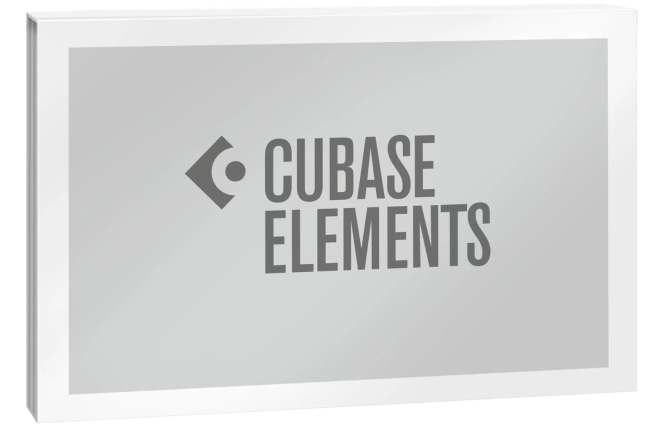
The Scoop:
Cubase gets a lot of praise for being super easy to use as well. It's another DAW under $100 that's compatible with both macOS and Windows. Writing chord progressions has never been easier. Play with chords and patterns while using Cubase parameters to change chords in real time. Experiment with vocal effects and more.
Key Features:
It comes with 3 instruments with over 1,000 sounds! You'll be able to ditch the mouse and use your keyboard to access channel elements. (Perfect for the hotkey enthusiast.) We also love that full-screen mode is optimized for screen readers for anyone living with a visual impairment.
7. Best DAWs for iPads – FL Studio Mobile

The Scoop:
Create and save multi-track projects on your iPhone or iPad. It's also compatible with Android! While you may not get all the same features and tools, this is a great way to create music on the go. Record, sequence, edit, mix, and render all from your phone or iPad. You'll be able to preview samples and presets in the browser here as well. You can also enter notes and chords to edit recorded performances! And of course, capture live gigs as well. Use MIDI control knobs/sliders. Be sure to have a compatible USB cable.
Key Features:
Some effects to play with: compressor, limiter, distortion, parametric equalizer, graphic equalizer, flanger, reverb, delays, and more.
8. Best DAWs for iPads – BandLab – Music Making Studio 12+
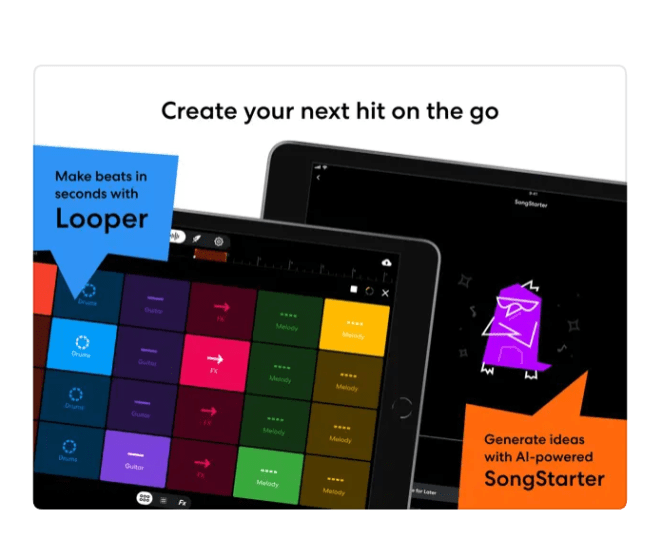
The Scoop:
BandLab is free and totally worth checking out. Create, share, and listen to new music from fellow musicians and producers. It works as a social platform too, so get out there and start creating now.
Key Features:
The multi-track studio app lets you record, edit, and remix music. You can also make beats and use effects and loops. Tools like the metronome, tuner, and AutoPitch (autotune), are available as well.
What Reddit Has To Say About Best Beginner DAWs
Check out r/musicproduction and r/edmproduction and see what people are saying about Ableton for beginners. Reddit is a great resource for getting into the pros and cons that often aren't talked about enough!
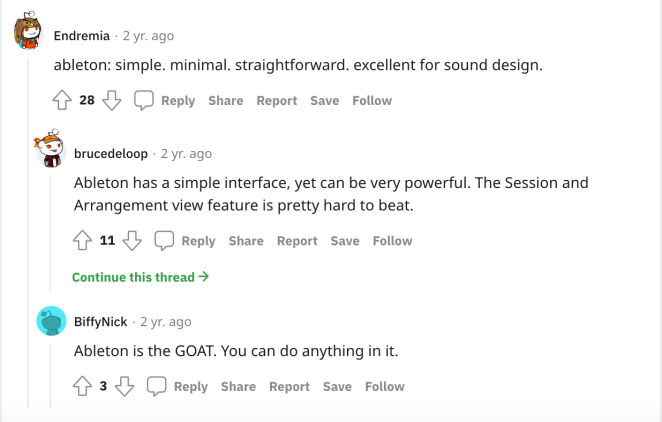
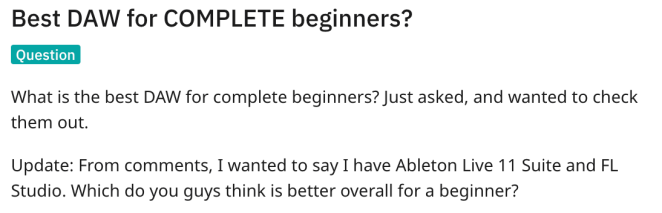
"Complete beginners" definitely hints that this user wants an easy-to-use DAW. Learning how to use a DAW can be a bit intimidating, luckily, Ableton Live 11 and FL Studio are simple to use! If you're going to purchase any DAW from this list, let it be Ableton Live 11 or FL Studio. Simple and straightforward are exactly what makes a DAW worth purchasing. No one wants a DAW that's tricky to use. If you're still reluctant to buy a DAW, consider using a free one or using a free trial for a week. Many DAWs should offer a trial before purchasing. Just be sure you have enough RAM before downloading multiple DAWs on your computer.
Also, we recommend following a few music Subreddits to keep up with what musicians and producers think of DAW updates. 16GB RAM is recommended!
What Is DAW Used For?
DAW is software used to record, edit, and produce music. If you're familiar with photo or video editing, think of it as Photoshop, Final Cut, or Adobe Premiere for music. To edit a piece together (much like audio files or video files) tracks need to be layered and mastered into one file or song.
Types of DAWs
You'll want to make sure your DAW is compatible with your PC or Mac. Take GarageBand for example, it's only compatible macOS with iOS. After you rule out whether the software will run on your computer, the next thing to think through is the type of music you'll be making. Some software is recommended for different genres -- rap, EDM, etc. You can even find one purely for bass and beat-making. The types are endless. And of course, price plays a factor. You can download free versions or pay for a license. (There are more tools with a license!).
What Do You Need in Addition to a DAW?
A basic understanding of music theory is always helpful. You'll also need a MIDI controller. Check out some of our favorite keyboards here. Also, studio headphones will make editing go more smoothly as well. And of course, persistence. Making a cool song can take some time, but be proud of yourself for investing in your craft. Good luck!
Popular DAWs
- GarageBand
- LogicPro
- Cakewalk by BandLab
- Reaper
- Dexed
- Drum PRO
