Ableton has made yet another successful upgrade to Live. The new version updates some existing features, and launches some new instruments, new effects, and some mastering tools.
Videos by American Songwriter
ABLETON LIVE 8
LIST PRICE: $449.00 (Download)/ $549.00 (Box)
WEBSITE: WWW.ABLETON.COM
Ableton has made yet another successful upgrade to Live. The new version updates some existing features, and launches some new instruments, new effects, and some mastering tools. A sharing feature is introduced, along with quite a few small improvements.
The Warping Engine is first up to bat with a more intuitive interface. It uses transients to set warp markers along the audio which can then be adjusted as needed. Pseudo warp markers also will pop up by zooming in and mousing over transients. The pseudo warp markers can be made real if you so choose to accept them. To create a higher quality warp you can add transient loops, envelope controls and quantize the audio clip. The sound is also better than in Live 7, especially when stretched out real slow.
The Groove Pool is now open! This engine allows you to select a groove from the library and drop it on an audio or MIDI clip. If it isn’t groovy enough, you can manipulate it further with the controls in the Groove Pool. What’s really cool is that you can extract grooves from audio or MIDI and drop it on something else. Is this the origination of groove theft? Who knows where I can score some of that good Sly Stone stuff? Groove stuff. Groove MIDI files to be exact.
The Looper is a sound-on-sound looper. It’s like a loop pedal (without the pedal—unless you get one) that snaps into the sequence without effort. It lets you undo and even kick it reverse tape loop style.
Live 8 also introduces five great effects. The Vocoder is amazing and can be used straightforward on a voice or, with some experimentation, can be used in creating great sound designing options. The Overdrive and Frequency Shifter effects are some additional tools added to broaden the palette of sound manipulation. As slick as Live is, I’m actually surprised it wasn’t there in the first place. Two mastering processors, the Limiter and Multiband Dynamics, are thrown into the mix and do a great job to polish the mix or doctor an individual sound.
In addition to all the tools and toys, workflow in Live 8 just got smoother. Crossfades can now be executed between adjacent clips as well as quick fade-in and fade-outs that basically take the “click” off the beginning or end of a sound. Users who are hip to MIDI editing will froth over the reworked MIDI editor. You can now sum tracks into groups and use the groups for hosting audio effects. In the same vein, there are now multiple parameter adjustments. Volume, pan, send, I/O routing, and solo affect all chosen tracks for one simultaneous adjustment. In Live 8, visualization has also been added for previewing and scrubbing sound files before loading them into the program. Sometimes it’s the little things and attention to detail that make the big picture so cool to look at.
Live can be obtained in its limited to expanded versions from $139.00 to $849.00 or download any version of Live and try it out free for 14 days.



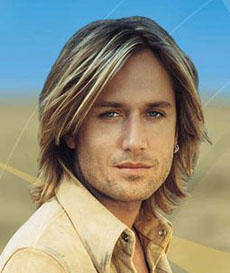


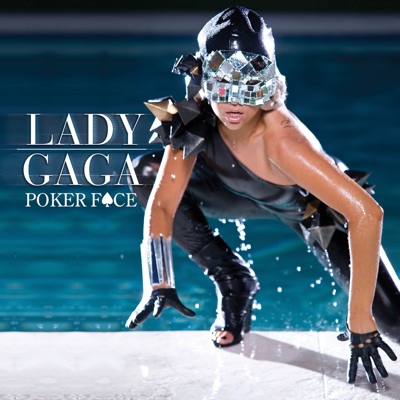
Leave a Reply
Only members can comment. Become a member. Already a member? Log in.